ROSETTA STUDIO
ROSETTA STUDIO
TOOLBAR
Tedious Tasks be Gone!
The Rosetta Studio Toolbar is a collection of utilities that provides effective solutions for tagging shells, performing post process operations or making edits to PowerPoint® or Excel® files. Utilities include an enhanced Find/Replace, Smart Tasks (which carries out Sort/Delete and Pin actions), Smart Paste (maintains formatting when pasting data into PowerPoint® tables) and significance options such as Arrow Placement and Superscripting. These are just a few of the utilities that can provide fast solutions for polishing your report deliverable’s.
The Rosetta Studio Toolbar is an Office® Add-In displayed as a tab in the Ribbon of both PowerPoint® and Excel®. Some tools directly complement Rosetta Studio automation modules while other tools can be used on any PowerPoint® or Excel® report regardless of how it was created. Tools are geared to enhancing the Rosetta Studio experience while also providing solutions for tedious market research report tasks. Shell building and Tagging utilities, automatic Chart Data Selection, Splitting Tables across multiple slides and so much more!
The Rosetta Studio Toolbar will instantly begin to save you time and effort on your reporting.
Post Process Utilities
- Smart Tasks
- Delete Rows / Columns
- Delete Slide / Object
- Arrow Replacement
- Superscript Sig Letters
- Split Tables
- Adjust Chart Data Range
Tagging/Shell Utilities
- The Tag Replicator
- Create Mini-Shells
- Reset Data Labels
- Reduce Tag Size
.
.
.
Editing/Batch Utilities
- Enhanced Find / Replace
- Convert to .PDF
- Append Slides
- Activate All Excel
- Refresh Autofit Textboxes
- SPSS Base to CSV
- Pivot Tables to CSV
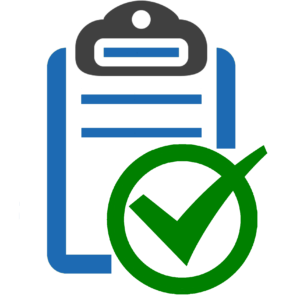
Smart Tasks
The Smart Tasks feature is worthy of being singled out over all the other tools in the Rosetta Studio Toolbar because of the pure power and efficiency that it provides. The Smart Tasks tool automatically executes SORT, DELETE and PIN actions on chart and tables objects in a report based on keywords.
Shells can be setup with keywords that tell the Rosetta Studio Smart Sort Tool what actions to perform on any table or chart object in a report. Reports produced at the end of the Build process will have the SORT, DELETE or PIN actions already performed giving a more finalized document upon output. Table or chart objects are sorted, unwanted rows or columns are removed or pinned to into desired positions continuing to enhance the report automation process.
The following utilities are also available:
Delete Rows / Columns: Deletes empty rows or empty columns (or by text)
Delete Slide / Object: Deletes Slides or Objects based on search text
Arrow Replacement: Places up or down arrows of different sizes and colors
Superscript: Superscripts significance letters within charts and tables
Split Tables: Splits PowerPoint® tables across slides while repeating banner information
Adjust Chart Data Range: Re-selects the data selection in PowerPoint® Charts
The Tag Replicator: Modifies and multiplies a base tag by adjusting input prompts
Create Mini-Shells: Separates PowerPoint® slides into separate save files / mini-shells
Reset Data Labels: Resets Data Labels across an entire Presentation.
Reduce Tag Size: Reduces tag sizes in PowerPoint® tables
Smart Paste: Pastes data from into PowerPoint® tables without loss of formatting
Find / Replace: Refines Find / Replace actions to specific objects in a PowerPoint®
Convert PDF: Converts selected PowerPoint® files to PDF file format
Append Slides: Combines selected PowerPoint® Presentations into a single .pptx
Activate All Excel Objects: Refreshes Excel® Objects after Populate
Refresh Autofit Textboxes: Resizes text-boxes to fit shape to text
SPSS Base to CSV: Converts SPSS output so it can be imported into Rosetta Studio™
Pivot Tables to CSV: Converts Pivot Tables so it can be imported into Rosetta Studio™
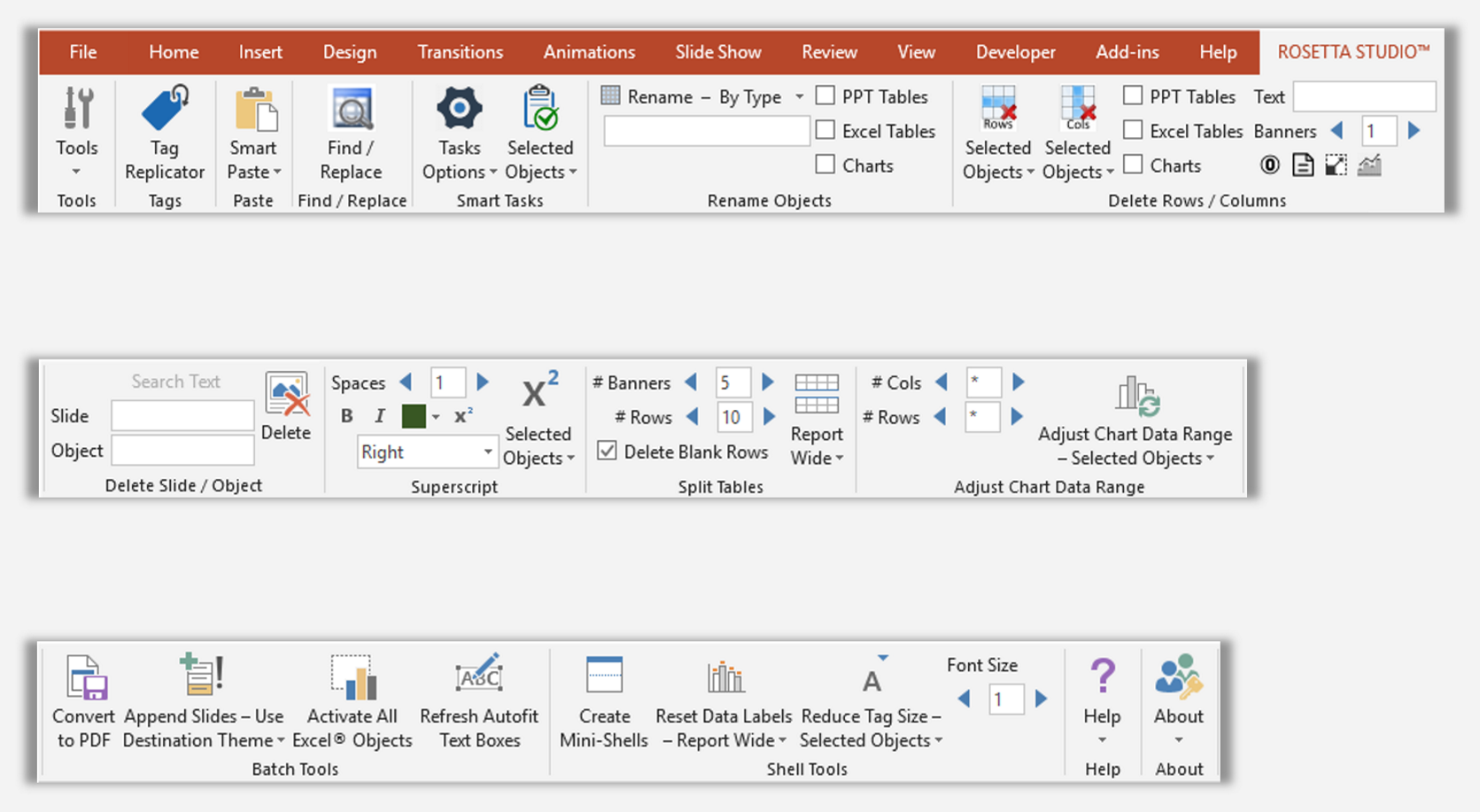
GET STARTED USING ROSETTA STUDIO TODAY!
PRIVACY POLICY TERMS & CONDITIONS COPYRIGHT INFRINGEMENT POLICY CODE OF CONDUCT
Copyright © 2018 All rights reserved.

