ROSETTA STUDIO
ROSETTA STUDIO
SCRIPT BUILDER
Flexible Report Creation
Do you think that report automation software only works on repetitive projects where everything stays the same? Perhaps you think that your ad hoc work is too customized to be able to take advantage of automation? Think again!
The Rosetta Studio Scripting System will change your perception of report automation!
Based on our powerful populate tagging system the Rosetta Studio scripting system allows you to reuse pieces of PowerPoint® or Excel® reports that you’ve created for clients in the past. Data from new studies can be easily passed into these pieces and arranged in any order to quickly produce new reports. Ad hoc or custom, repetitive or tracking studies, this method of automation can bring a new level of control and flexibility to any report type.
The Script Builder
The Rosetta Studio Script Builder is used to create a script, similar to a charting plan, that takes pieces of PowerPoint® or Excel® reports (called mini-shells) and brings them together to produce a finished report.
Tag Variables
Variables are additions to tags that allow values to be ‘swapped out’ or exchanged for user defined values. This allows tagged mini-shell to be refreshed with new data each time the slides are run.
The Script Manager
The Script Builder executes saved scripts in Rosetta Studio to produce a final report. The Script Manager is a represented as a tab in the Build Window of Rosetta Studio that runs a script off the data loaded in Rosetta Studio.
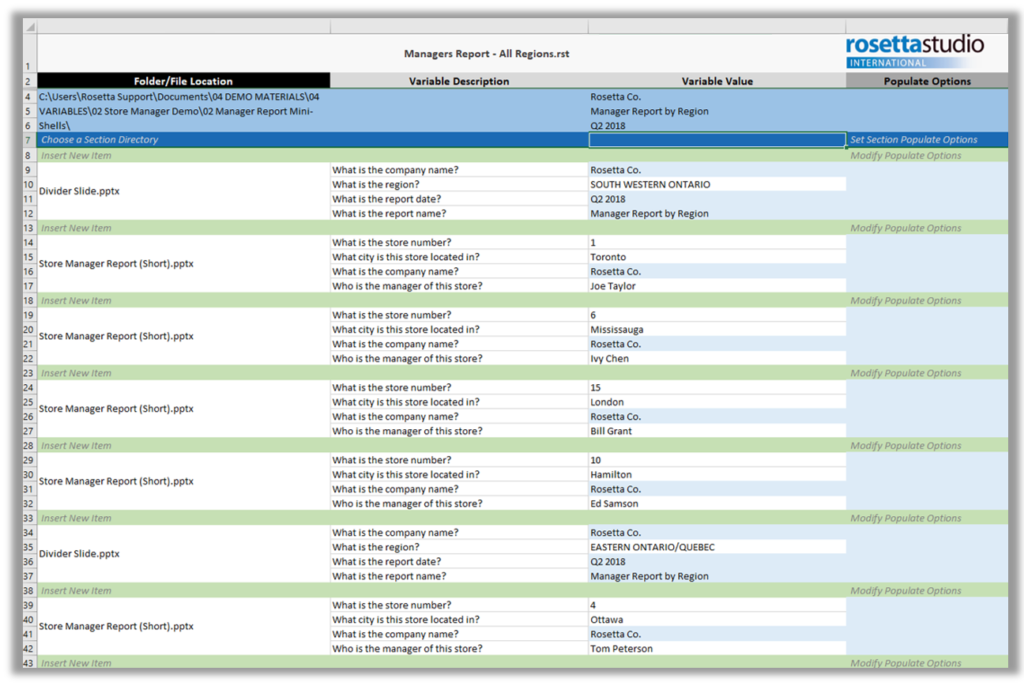
Charting Plans will Never be the Same!
The Script Builder is an Excel® Add-in which creates a script that is similar to a charting plan. The idea behind the Script Builder is that most reports can be broken down into a series of slides or groups of slides that are re-used based on different cuts of data. Scripts (or reports) are built from a collection of PowerPoint® (.pptx/.pptm) or Excel® (.xlsx/.xlsm) files which are saved as templates called ‘mini-shells’.
These mini-shells can consist of a single slide, a group of slides or an entire report. Slides are tagged based on Rosetta Studio’s Populate tagging system.
The Rosetta Studio scripting system can be used automate the production of ad hoc projects, tracking studies, reports on multiple cuts of data, dashboards and much more.
Refresh Slides with New Data!
Variables are used to modify PowerPoint® or Excel® files in order to make them usable in more situations. Variables allow the slide to be reused again and again but pull in unique data each time the slides are run. This is done by the user entering a variable value in the Script Builder.
Scripts are made up of selected mini-shells which can be repeated with different data being shown based on user defined information. Values or text are entered in response to a series of questions or statements about the slide that is being created.
Once the information has been filled in Rosetta Studio executes the script, building the report according to the entered details. Scripts can easily be saved and modified to re-use for other projects.
The sky’s the limit and best of all you’re reusing your work!

DON’T HESITATE! CONTACT US TO THIS AMAZING NEW ADVANCEMENT IN REPORT AUTOMATION.
PRIVACY POLICY TERMS & CONDITIONS COPYRIGHT INFRINGEMENT POLICY CODE OF CONDUCT
Copyright © 2018 All rights reserved.

