ROSETTA STUDIO
ROSETTA STUDIO
MAPPING UTILITY
Import Data from Excel®
The first step in working with Rosetta Studio is to import data tables that will be used to create reports. Rosetta Studio supports direct imports of data tables from all major tabulation software programs. Each tabulation software package exports a unique file format that Rosetta Studio uses to seamlessly import data from.
However, there are instances where data tables are only available in an Excel® file format (.xlsx/.csv). In these cases, the Rosetta Studio Mapping Utility is used quickly and easily convert Microsoft Excel® (.xlsx) files to .XML files that can be directly imported into Rosetta Studio.
Import Excel® Data
Converting files using the Mapping Utility is quick and easy. Start by importing data tables saved in Excel® (.xlsx) format into the Mapping Utility. Data is displayed in the Mapping Utility much like it would be in Excel®.
Run a Rule Group
Data tables are then ‘marked up’ with row identifiers using rules that mark each row in a table with a specific row marker. Rule Groups are used to apply a collection of rules on the imported file. Once a Rule Group is created it can be used again and again to mark up as files with table begin/end points, banners markups and row type information.
Generate an .XML File
Generating a file takes the data tables along with the row mark up information and outputs it into an .XML format that can be directly imported into Rosetta Studio.
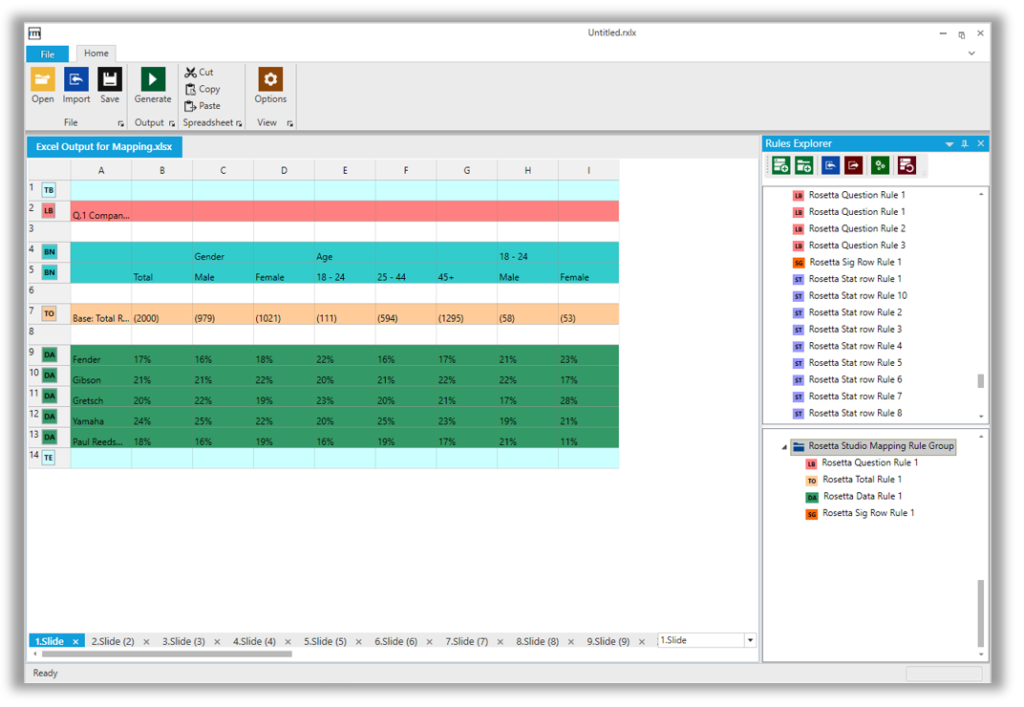
Data Mapping Using Row Types
The Mapping Utility converted files for use in Rosetta Studio by marking up an Excel® file with table and row information on a row by row basis. Rosetta Studio uses these row markers to build table structure and to allow more intelligent handling of data once its imported. Row types are referenced when executing various Rosetta Studio functions, such as data hiding, sorting, data formatting and moving significance letters beside percentage values.
Single rules markup one row type at a time by looking for commonalities within the data. For example; when marking up question text a rule would look for ‘Q.’ at the beginning of a phrase. Each time the rule finds a match the Question text is marked with that row type.
A Rule Group is a collection of individual rules that can be grouped together and run all at the same time. Rules can be collected in a Rule Group and applied at the same time to your imported file.
GET STARTED USING ROSETTA STUDIO TODAY!
PRIVACY POLICY TERMS & CONDITIONS COPYRIGHT INFRINGEMENT POLICY CODE OF CONDUCT
Copyright © 2018 All rights reserved.

